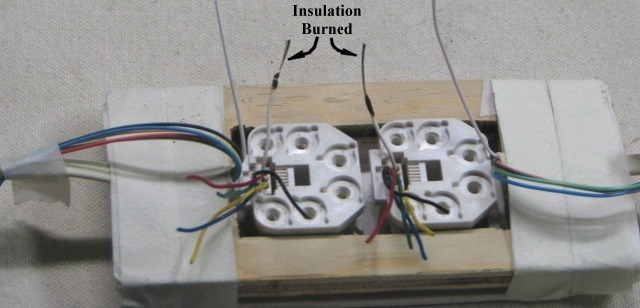Now that we have the first telco jack wired up, we are ready to install it into the module frame. Stuff both of the cables through the cutout in our module frame so that they are on the inside and underside of the module. Then carefully remove the masking tape from the cables and our jig. The operative word here is "carefully" as we have a bunch of very fragile wires that could create some headaches if we manhandle them.
Turn the telco jack around so that it's face-up in our recessed hole. Drill two pilot holes in the faceplate with a 1/16" drill and screw the telco jack to the module frame with two #8 x 3/4" screws.
Carefully turn the module over so that the telco jack is on our work surface. We next nail in two wire staples under each cable so as to hold it in place and to take the strain off of the wires.
Next, thread the wire through the slot in the middle cross member and over to the hole for the other telco jack. Keep the wire in place with wire staples as required. We want our LocoNet wiring to be as neat as possible so that it won't snag on car seats, hooks, tie-downs, boxes, or other things that could rip out this wiring.
Next, taking the other cable that's going to go to the end of the module, staple the cable to the module frame so that it's as close as possible to the Styrofoam. We'll be threading the cable along the surface of the Styrofoam to the module end using some polyurethane glue.
We next twist and bend the cable so that it arrives at the module end as shown below. We keep the cable in place with temporary strips of duct tape. Next apply gobs of polyurethane glue on each side of the cable about 5"-6" apart and spray the glue with water. After an hour or so, the glue has set up. If necessary, add more gobs of glue and water. This is what our cable should look like before we've removed our strips of duct tape.
And here's another view of the same thing showing our installed telco jack, the cable to one end of the module, and the other cable threading its way to the telco jack on the other half of our module.
Next up - installing the other telco jack.
Installing RJ12 Telco Jacks - Part 2 - Soldering The First Telco Jack
Now that we have our telco jack and two cables securely taped to our jig, we're ready to start soldering the wires together - white-to-white, black-to-black, red-to-red, green-to-green, yellow-to-yellow, blue-to-blue. This can be a very tedious job so if you happen to lose patience or get tired, take a break. Come back to finish it off another day.
We now have our four white wires pulled out and in the clear. This is what our setup in our jig should look like - the 4 white wires (2 from the 2 cables and 2 from the 2 telco jacks) ready to be stripped, soldered and shrink-tubed.
The first step is to remove about 1/2" of insulation from the two white wires from the telco jack. I ALWAYS use a BBQ lighter and burn off the insulation. I've tried using wire strippers, pliers, cutters, etc and I've always regretted it. My BBQ lighter always does the job - no muss, no fuss, and no broken strands of wire.
I first burn about 1/2" of the insulation off of the two wires from the telco jacks. The plastic insulation may either melt, or it may simply burn and leave black charred plastic behind. If it's black charred plastic, simply scrape it off the wires with your cutters or some sandpaper.
Next I twist the two telco jack wires together - WHITE-to WHITE!!! Always the same colour!
The 2 white wires from the cable might be a bit long (you don't want them short!) so I cut them back so that they lie flat on the body of the jack with a 90° bend where they'll join the 2 wires from the telco jacks that I just twisted together. Using my Sharpie marker, in turn, I mark the white wires at a point where I will melt the plastic so that I will have bare wires. I melt the plastic with my BBQ lighter. I next twist these 2 wires from the cable around the 2 wires from the jack
I then solder these 2 wires together - first apply some flux, then some solder.
You'll notice that I have a blob of wires and solder at the top. I simply cut this blob off with my cutters so that I have a nice, neat package of 4 white wires all soldered together. Notice the difference between the photo above and the photo below.
I next slide a piece of shrink tubing over the top and push the tubing down as far as I can so that I have no bare wires showing. I then shrink the tubing with my BBQ lighter. I may have an excess of shrink-tubing over the wires. I cut this excess off while the tubing is still warm and then gently squeeze the tubing together with my cutters or pliers so that the top is closed. I now have a package of wires that is solidly connected and neatly insulated.
I repeat the process again with the black, red, green, yellow, and blue wires, each in turn. The key is to do them in the order indicated so that we don't have wires crossing over each other. Here we are halfway done - white black, red, green wires all soldered and all shrink-tubed. You can see how we are starting to get a nice, neat package.
And here's what the final product looks like with all wires soldered and shrink-tubed.
We're now ready to install this telco jack into our module.
PS - You may have recently bought your crimper and you're all set to crimp an RJ12 plug onto the end of the wire. Only problem is, which wire goes into which side. Does the blue wire go into the left side, or, does it go into the right side. And after you've got the first plug crimped and you're all set to crimp on the 10th plug, how can you remember whether the white wire goes on the left or the blue wire goes on the right. Here's an easy memory jogger tip that will solve that problem. I take a dab of white paint (for the white wire) and a dab of blue paint (for the blue wire) and put the dab of paint on the crimper.
And just in case you want to get your head around the Digitrax LocoNet wiring standard, here's my schematic of the standards. If you twist your head sideways and upside-down, and look at the male plug, you'll see why, when facing the front of the crimper, we put the blue dot on the left and the white dot on the right.
Hope this helps.
PS - Don't buy plastic crimpers as they're only reliable 75% of the time. It's that other 25% that's gonna cause you lotsa grief. With plastic crimpers, you can't get that extra squeeze to lock the blades in the male plug tightly onto the coloured wires.
We now have our four white wires pulled out and in the clear. This is what our setup in our jig should look like - the 4 white wires (2 from the 2 cables and 2 from the 2 telco jacks) ready to be stripped, soldered and shrink-tubed.
The first step is to remove about 1/2" of insulation from the two white wires from the telco jack. I ALWAYS use a BBQ lighter and burn off the insulation. I've tried using wire strippers, pliers, cutters, etc and I've always regretted it. My BBQ lighter always does the job - no muss, no fuss, and no broken strands of wire.
I first burn about 1/2" of the insulation off of the two wires from the telco jacks. The plastic insulation may either melt, or it may simply burn and leave black charred plastic behind. If it's black charred plastic, simply scrape it off the wires with your cutters or some sandpaper.
Next I twist the two telco jack wires together - WHITE-to WHITE!!! Always the same colour!
The 2 white wires from the cable might be a bit long (you don't want them short!) so I cut them back so that they lie flat on the body of the jack with a 90° bend where they'll join the 2 wires from the telco jacks that I just twisted together. Using my Sharpie marker, in turn, I mark the white wires at a point where I will melt the plastic so that I will have bare wires. I melt the plastic with my BBQ lighter. I next twist these 2 wires from the cable around the 2 wires from the jack
I then solder these 2 wires together - first apply some flux, then some solder.
You'll notice that I have a blob of wires and solder at the top. I simply cut this blob off with my cutters so that I have a nice, neat package of 4 white wires all soldered together. Notice the difference between the photo above and the photo below.
I next slide a piece of shrink tubing over the top and push the tubing down as far as I can so that I have no bare wires showing. I then shrink the tubing with my BBQ lighter. I may have an excess of shrink-tubing over the wires. I cut this excess off while the tubing is still warm and then gently squeeze the tubing together with my cutters or pliers so that the top is closed. I now have a package of wires that is solidly connected and neatly insulated.
I repeat the process again with the black, red, green, yellow, and blue wires, each in turn. The key is to do them in the order indicated so that we don't have wires crossing over each other. Here we are halfway done - white black, red, green wires all soldered and all shrink-tubed. You can see how we are starting to get a nice, neat package.
And here's what the final product looks like with all wires soldered and shrink-tubed.
We're now ready to install this telco jack into our module.
PS - You may have recently bought your crimper and you're all set to crimp an RJ12 plug onto the end of the wire. Only problem is, which wire goes into which side. Does the blue wire go into the left side, or, does it go into the right side. And after you've got the first plug crimped and you're all set to crimp on the 10th plug, how can you remember whether the white wire goes on the left or the blue wire goes on the right. Here's an easy memory jogger tip that will solve that problem. I take a dab of white paint (for the white wire) and a dab of blue paint (for the blue wire) and put the dab of paint on the crimper.
And just in case you want to get your head around the Digitrax LocoNet wiring standard, here's my schematic of the standards. If you twist your head sideways and upside-down, and look at the male plug, you'll see why, when facing the front of the crimper, we put the blue dot on the left and the white dot on the right.
Hope this helps.
PS - Don't buy plastic crimpers as they're only reliable 75% of the time. It's that other 25% that's gonna cause you lotsa grief. With plastic crimpers, you can't get that extra squeeze to lock the blades in the male plug tightly onto the coloured wires.
Subscribe to:
Comments (Atom)