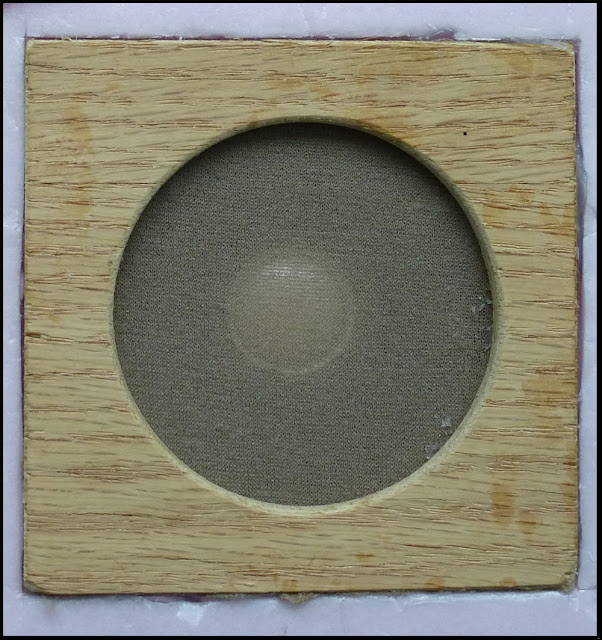In any electronic circuitry involving lights, action or sound activated by the movement of a passing train, compatibility of the electronic unit with block detection becomes very important. Innovative Train Technology Products (ITTP) makes a number of very compact, easy-to-install sound units that are compatible with the NCE BD20 block detector. The HQ300 series of bell-sound units are just the "cat's meow" for the kind of sound we were looking for. The unit measures a very compact 1.4"x 2.3" which can be installed just about anywhere underneath the module.
The on-board amplifier produces 1/2 watt of sound. Add ITT Products' 2.5" 8-ohm speaker and you have more than enough sound to warn vehicles of any approaching train, even when the speaker is installed underneath the module. Six wires - two for power, two for the speaker, and two for the NCE BD20 current detector and the job was done.
Well,............... almost. There's a bit of prep work to do.
We like to mount our electronic units on a 1/8" piece of Luan plywood. This separates the unit from the module deck and makes it easy to remove if need be. We cut the Luan at 1 5/8" wide and 2 5/8" long which provided sufficient overlap with the edges of the HQ300 unit. We next drilled three 1/8" holes in the Luan to match the 3 holes in the HQ300. Some 2-56 nylon screws affixed the unit to the Luan. Since the underside of the layout is Styrofoam, a few dabs of polyurethane glue on the backside of the Luan glued the Luan/HQ300 to the layout.
The efficient and effective operation of any sound unit depends on the "design" of speaker enclosure. It's not enough to simply glue a speaker in place without installing it in the enclosure (You can but it's not the same. Take a look at your Bose stereo unit to see how they produce that "Bose sound".) The easiest way to make a speaker enclosure in the module is to use a 2 1/2" key-hole cutter to sink a round hole about 1 1/2" deep. After digging out the centre of the circle, it was just about the right size for the speaker. (You can produce the same hole with a utility knife and a circular disc as a guide.)
Next, we cut another piece of 1/8" Luan plywood 4"x 4" square and then cut a 2 1/2" hole in the centre with the 2 1/2" key hole cutter. Colin then recessed the Luan into the Styrofoam so that the speaker assembly was flush with the module deck.
While speakers are advertised by their "effective" diameter, you have to account for additional width for the outside frame of the speaker. Altogether, our 2 1/2" speaker measured about 2 7/8" in diameter with a 3/16" edge. A quick trimming of the rim of the Styrofoam and Colin had the speaker sitting flush with the recessed Luan and Styrofoam.
A piece of nylon screening, along with some pantyhose over the opening, keeps poking pieces and dust out of the speaker enclosure. Otherwise, the speaker could be readily damaged as we move our modules around.
With everything nicely dry-fitted, Colin soldered two wires about 12" long to the terminals on the speaker and pushed them through a hole we had drilled on an angle through the Styrofoam. Some carpenter's glue put everything together.
With the HQ300 sound unit mounted to the underside, the 2 1/2" speaker assembly installed alongside, and the NCE BD20 block detector previously installed, we were now ready to wire everything together.
We first tapped two wires into the auxilliary power buss and ran them to the HQ300 screw terminals marked "POWER". (Polarity doesn't matter. Voltage can be AC or DC. Voltage must be 9-12 volts.)
Next up was to connect the two speaker wires to the HQ300 screw terminals marked "SPEAKER". As the wires were longer than required, we trimmed them back so that they were snug to the module deck. (Better to have more wire than not enough, eh!?)
To make sure everything was in order, we jumpered a wire between Screws 1 and 2 of the MOM/LOOP terminal block. Eureka! Bell ringing sound! We adjusted the orange VOLUME control until we were satisified with the loudness of the sound.
We lastly ran two wires from Screws 1 and 2 to Screws 2 and 1 of the BD20. VERY IMPORTANT! Make sure that the wires from the
- HQ300 Screw 1 is fastened to Screw 2 of the BD 20, AND
- HQ300 Screw 2 is fastened to Screw 1 of the BD20.
We were now ready for action! We turned on the track power, powered up the 12 volt auxilliary buss, and slowly ran a train down the tracks towards the insulated block section.
As soon as the locomotive's wheels entered the block section, the lights on the grade crossing masts started flashing
.......AND......... the bell started ringing!! Eureka!! It works!
And as the last of the locomotive's wheels left the block section, everything went silent.
Nothing like success, eh!? Don't ya just love it when a plan comes together.
Here's a coupla more videos of the level crossing.
(Colin C shot these videos of the train running through the level crossing. Ya shoulda seen the big ear-to-ear grin on his face. Now he's thinking about cow sounds, honky tonk piano and hurdy-grudy sounds, to say nothing of the industrial sounds that can be added. Goes to show ya that the sky's the limit, eh!?)