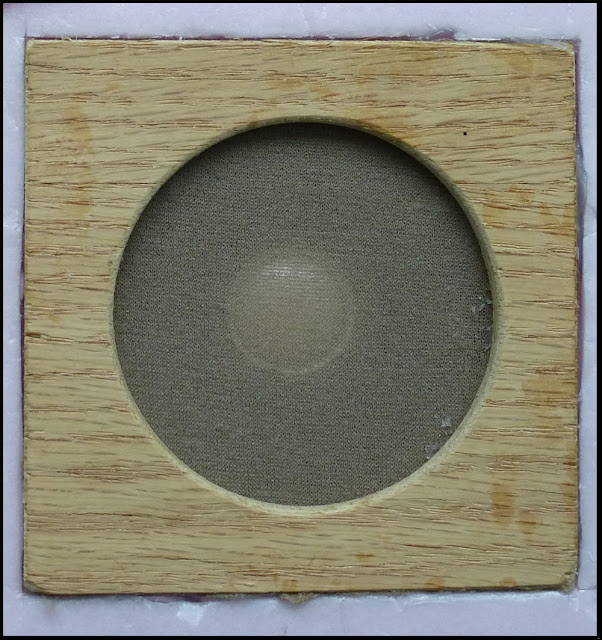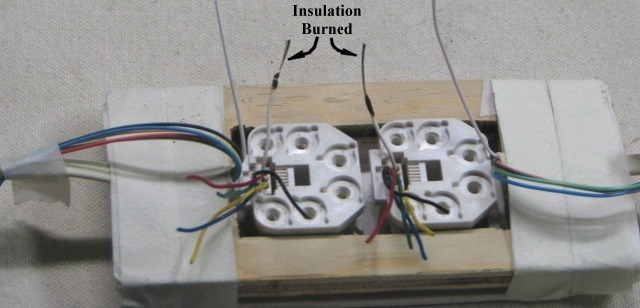ROCK CASTINGS - OVERVIEW
Read the instructions first! This is a multi-step process. You have about 30 minutes from start-to-finish to produce a nice lightweight polyurethane casting. Being organized is most important!
The Bragdon Geodesic Foam method is a 5-step process:
You should have the following items readily available and nearby:
Step 1 - Apply Mold Release Prior To Each Casting!
Your molds MUST be coated with a mold release prior to each use to prevent the Cast Satin™ from adhering to them.
Apply a wax-based mold release to all parts of the mold and let it dry. This produces a soft waxy finish to the mold and allows the casting to be easily removed from the mold. Without the mold release, you're going to have problems! You can use Bragdon Magic Bullet mold release (diluted according to the instructions) or melt some vaseline with a heat gun and brush the vaseline into all parts of the mold.
Step 2 - Spray Mold With Gloss Lacquer Or Other Petroleum-Based Spray Paint
Next, spray lacquer, acrylic-based or other petroleum-solvent-based spray paint all over the inside of the mold. Apply this in several light coats, allowing each coat to dry before applying the next. The operative words here are "light coats" as it's very easy for the paint to puddle in the deep parts of the rubber mold if you over-spray. Use a coloured paint that matches the colour of the rocks you are modelling.
While lacquer is best because it dries quickly and the mold can be cast right away, aside from clear lacquers, it's going to be very difficult to find coloured lacquers due to restrictions on stores for the storage of lacquers.
Caution - From This Point On, You'll Be Working Non-Stop For The Next 30 Minutes!
Make sure you have the following items close by: varsol, paper towels, garbage pail.
Step 3 - Apply A Thin Coat Of Cast Satin™ Resin
You'll need the following items:
When the resin is no longer fluid but is still sticky, it's ready to be coated with a backing of Geodesic Polyurethane Foam.
Step 4 - Backing The Casting With Polyurethane Foam
By itself, Cast Satin™is a very thin and almost fragile plastic layer that contains the detail of the mold. Our objective now is to apply the Polyurethane Foam to the Cast Satin™ so that we have a 1/8" to 1/4" protective coat over the back of the Cast Satin™. Since the Cast Satin™ is very fragile, leave the casting in the mold.
You'll need the following items"
The Bragdon Geodesic Foam method is a 5-step process:
- Spray the mold with mold release
- Spray the mold with enamel paint
- Mix and apply a thin coat of Cast Satin™resin
- Mix and apply a coat of Geodesic Polyurethane Foam to the Cast Satin resin.
- Remove the casting from the mold and apply it to your layout
Prepare The Work Area; Get The Tools Ready
The key to making good castings is to have a clean work area that is free of clutter, has all the tools you need to do the job, and provides you with adequate room so that you feel comfortable in mixing, pouring and setting your castings in place. Nothing is worse than requiring something, reaching for it, and it ain't there!You should have the following items readily available and nearby:
- some plastic sheet to cover the work area of your bench
- some masking tape {to hold the plastic sheet in place}
- a pair of rubber latex or nitrile gloves {the resins are sticky!}
- mold release (Bragdon Magic Bullet, melted vaseline)
- enamel spray paint
- Bragdon Cast Satin resin (Part A and Part B)
- Geodesic Polyurethane Foam (Part A and Part B)
- 4 equal-size small plastic mixing cups (roughly the 35 cc size) {Catsup cups from Wendy's, cough syrup cups from the drugstore, etc.}
- 2 coffee cups (not Styrofoam!) cut down to 2"- 3"
- 2 wooden popsicle or coffee stir sticks - not the plastic kind! {square off the rounded edge using a file, a pair of wire cutters, or sand paper} to stir the resins.
- 2 brushes {about 1/2"wide} or acid brushes - the cheap kind - to brush the resins into the mold. {Don't use foam rubber brushes!}
- varsol (Canadian Tire odorless is recommended)
- paper towels {to clean up spills, hands, and tools}
- garbage pail handy
- polyurethane glue {Gorilla glue, Lepage's - to glue the casting to your layout}
- heat gun {to soften the casting if needed}
- A pair of scissors {to cut the casting if needed}
- A sharp utility knife {to cut the casting if needed}
- T-pins {to hold the casting in place if needed}
Tape the plastic sheet to your work area using strips of masking tape to hold the sheet in place. You don't want the edges of the plastic sheet floating over your work while you're in the middle of a pour.
Step 1 - Apply Mold Release Prior To Each Casting!
Your molds MUST be coated with a mold release prior to each use to prevent the Cast Satin™ from adhering to them.
Apply a wax-based mold release to all parts of the mold and let it dry. This produces a soft waxy finish to the mold and allows the casting to be easily removed from the mold. Without the mold release, you're going to have problems! You can use Bragdon Magic Bullet mold release (diluted according to the instructions) or melt some vaseline with a heat gun and brush the vaseline into all parts of the mold.
Step 2 - Spray Mold With Gloss Lacquer Or Other Petroleum-Based Spray Paint
Next, spray lacquer, acrylic-based or other petroleum-solvent-based spray paint all over the inside of the mold. Apply this in several light coats, allowing each coat to dry before applying the next. The operative words here are "light coats" as it's very easy for the paint to puddle in the deep parts of the rubber mold if you over-spray. Use a coloured paint that matches the colour of the rocks you are modelling.
While lacquer is best because it dries quickly and the mold can be cast right away, aside from clear lacquers, it's going to be very difficult to find coloured lacquers due to restrictions on stores for the storage of lacquers.
Do not use Latex or water-based paint.
As the paint dries, it combines chemically with the Vaseline/ Bragdon Magic Bullet to create an excellent mold release that allows the casting to be easily removed from the mold and leaves a non-greasy, easy-to-paint surface.
Caution - From This Point On, You'll Be Working Non-Stop For The Next 30 Minutes!
Make sure you have the following items close by: varsol, paper towels, garbage pail.
Step 3 - Apply A Thin Coat Of Cast Satin™ Resin
Cast Satin™ resin is specifically designed to capture the details of your rubber mold. Cast Satin™ is temperature sensitive. The warmer it is, the faster it sets; the cooler it is, the more working time you'll have.
The amount needed will depend on
- the size of the mold and
- the amount and depth of detail in the mold.
You'll need the following items:
- 2 - 35ml plastic Catsup cups
- 1 - cut-down coffee cup
- 1 wooden coffee/popsicle stir stick
- 1 - 1/2" paint brush or acid brush
- Cast Satin resin - Part A and Part B
- 30ml of Part A and 30ml of Part B will cover 100 sq cm (10cm x 10 cm) or a square foot (12"x 12").
- Pour 30ml of Part A into a small plastic cup
- Pour an equal amount of Part B into a small plastic cup.
- Pour Part A into a cut-down coffee cup.
- Pour Part B into the cut-down coffee cup.
- Stir thoroughly for 5-7 seconds.
- Remember that temperature affects the working time!
- You have less than 30 seconds before the Cast Satin™ resin sets up. So you'll have to move fast.
- Using a small 1/2" paint brush or acid brush, spread the Cast Resin into all parts of the mold. Make sure you brush it into every crevice.
- Don't brush hard. DON'T linger too long on any one spot.
- The objective is to coat every square inch of the mold with an even layer of the Cast Satin™ resin as it's the resin that captures the detail of the mold.
- Once the Cast Resin starts to set up, stop brushing.
When the resin is no longer fluid but is still sticky, it's ready to be coated with a backing of Geodesic Polyurethane Foam.
Step 4 - Backing The Casting With Polyurethane Foam
By itself, Cast Satin™is a very thin and almost fragile plastic layer that contains the detail of the mold. Our objective now is to apply the Polyurethane Foam to the Cast Satin™ so that we have a 1/8" to 1/4" protective coat over the back of the Cast Satin™. Since the Cast Satin™ is very fragile, leave the casting in the mold.
You'll need the following items"
- 2 - 35ml plastic cups
- 1 - cut-down coffee cup
- 1 wooden coffee/popsicle stir stick
- 1 - 1/2" paint brush or acid brush
- Geodesic Polyurethane Foam - Part A and Part B
Mix and apply a sufficient amount of Polyurethane Foam:
- About 30%-50% less Polyurethane Foam is needed than the Cast Satin™ that was used in Step 3. 15ml of Part A and 15ml of Part B will cover 100 sq cm (10cm x 10 cm) or a square foot (12"x 12").
- Pour 15ml of Part A into a small plastic cup
- Pour an equal amount of Part B into a small plastic cup.
- Pour the cup of Part A into a cut-down coffee cup.
- Pour the cup of Part B into the cut-down coffee cup.
- Almost immediately, the mix starts to turn cloudy. This indicates the resins are starting to react.
- Mix thoroughly for 3-5 seconds.
- Remember that temperature affects the working time!
- You have less than 30 seconds of working time before the Polyurethane Foam sets up.
- Using a small 1/2" paint brush or acid brush, brush on the Polyurethane Foam so that you cover all areas of the previous layer of Cast Satin™.
- Keep brushing the resin from the low spots where it puddles, into the high spots. The resin will almost immediately thicken into a heavy light-yellow foam that is similar in colour to an insulating spray foam.
- Don't brush hard. DON'T linger too long on any one spot.
- Continue brushing the foam from the low spots to the high spots as the foam rapidly thickens. The objective is to cover every part of the Cast Satin™ with a thick protective layer of Polyurethane Foam.
- Make sure you don't disturb the Cast Satin™ nor the enamel paint underneath!
- Keep brushing the resin until it starts to stick to the brush. This will happen in about 1-2 minutes.
- Once the Polyurethane Foam starts to set up, stop brushing.
Step 5 - Apply The Casting To The Scenery Base
At this point the casting is very flexible and shapeable. We have about 10 minutes of working time, while the casting is flexible and shapeable, to apply the casting to our scenery base.
You'll need the following items:
As the mold peels away from the casting, support the still-soft fragile casting with one hand and bend the mold away from the casting with the other hand. Gently pull the two apart. The casting will be very flexible. You have about 10 minutes or less to apply the casting to your layout.
Apply the casting to the scenery base:
At this point the casting is very flexible and shapeable. We have about 10 minutes of working time, while the casting is flexible and shapeable, to apply the casting to our scenery base.
You'll need the following items:
- polyurethane glue {Gorilla glue, Lepage's - to glue the casting to your layout}
- heat gun {to soften the casting if needed}
- A pair of scissors {to cut the casting if needed}
- A sharp utility knife {to cut the casting if needed}
- T-pins {to hold the casting in place if needed}
As the mold peels away from the casting, support the still-soft fragile casting with one hand and bend the mold away from the casting with the other hand. Gently pull the two apart. The casting will be very flexible. You have about 10 minutes or less to apply the casting to your layout.
Apply the casting to the scenery base:
- If necessary, cut the casting to shape with a pair of scissors.
- Apply a bead of polyurethane glue to the back of the casting around the edges and in the middle. Spread the glue with a coffee stir stick, particularly around the edges of the casting.
- Apply the casting to its final resting place. Hold the casting in place as you pin it to the sub-structure with the T-pins.
- Use your fingers, a blunt stick or any other instrument to push the casting into place. This is where an extra pair of hands can be very useful. Get some help.
- For sharp curves or angles, the casting may try to pull away from the scenery base. The casting (and smaller pieces) can be held in place with T-pins until it has hardened.
And On To The Next Casting!
* * * * * * * * * * * * * * * * * * * *
The finished
castings have a hard, durable surface but they can be easily cut or drilled. If a resin casting can't be used right away, it will harden. It can be re-softened at any time (even years
later) by heating it with a hot air gun (on low heat) or a hair drier (on
high heat) and then applied to the scenery base with glue.
You can cut, drill, alter and patch your Geodesic Foam Scenery™ easily
and at any time add structures or make other changes from your original plan.
Next up - Painting The Geodesic Foam Castings.